Hotmail - Email White-Listing Instructions
Our From Address:
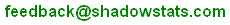
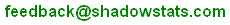
New to ShadowStats?
Add our From Address (above) to your Hotmail Safe List:
- Open your mailbox and click “Options”
- Click the “Junk E-Mail Protection” link
- Click on the “Safe List” link
- Type our From Address (above) into the box, “Type an address or domain”.
- Click the “Add” button.
Or, if you think we have sent you mail already -
If you think our mail isn’t getting through, make sure that it is not being sent to your Junk E-Mail Folder.
If you see a shadowstats.com email there, open it and click the Not Junk button.
Next, check to see if any shadowstats.com email addresses are in your Blocked Senders list.
If you see one on this list, select it and click the Remove button.
Finally, if you have not done so, add our From Address above into your Safe List as outlined in our New to Shadowstats section above.