Yahoo! - Email White-Listing Instructions
Our From Address:
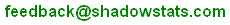
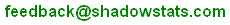
Please follow these steps to help ensure that Yahoo! Mail does not block our emails to you.
-
Open your Yahoo! mailbox.
-
Click Mail Options.
-
Click Filters.
-
Click Add Filter.
-
In the top row, labeled ‘From header:’ make sure Contains is selected in the pull-down menu.
-
Click in the text box next to that pull-down menu, then enter our From Address (above)
-
In the "Move the Message To:" drop-down menu, select Inbox.
-
Click the Add Filter button again.